HTML
Premium video tutorials
Unlimited tests and quizzes
Regularly updated content
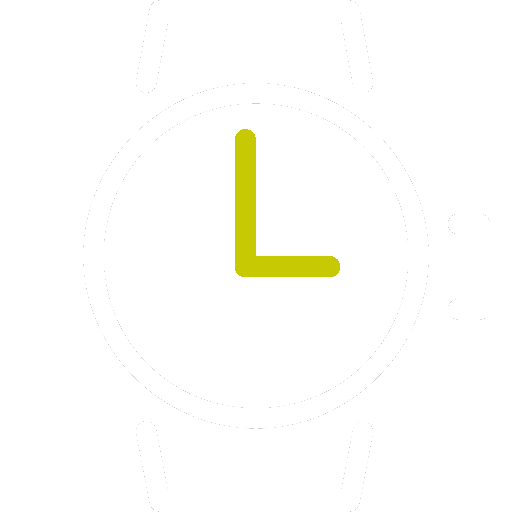
Learn at your own pace
Personalized learning
If you have ever wanted to build your own website, get started in web development or understand how to use HTML on your blog, this introductory course can help you get up and running in no time. Designed for beginners, no prior experience with HTML is required to excel in this course. You will start with the basics and apply the practical knowledge you learn through hands-on application and examples every step of the way. By the end of the course, you will have built two professional resume websites, which you can use to showcase your web development skills and impress potential employers.
Highlights:
- 40 practical tutorials.
- Explore basic html tags and attributes.
- Create paragraphs, line breaks and headings.
- Format text to be bold, italic, block quotes and more.
- Style HTML elements with an inline CSS style tag.
- Add images to your website and make them clickable as links.
- Create HTML tables, lists and forms.
- Learn how to comment code and where to do it.
- Create HTML links to navigate between different web pages or sites.
- Build a resume website using the Bootstrap CSS framework and templates.
- Easily make your website mobile responsive with Bootstrap.
- Back up your code using Github and push live code to Heroku.
Once enrolled, our friendly support team and tutors are here to help with any course related inquiries.
CHOOSE A COURSE THAT SUITS YOUR STUDY STYLE

Beginner
- 40 course lessons
- Interactive tutorial
- 1 coaching hour included

