Keynote
Premium video tutorials
Unlimited tests and quizzes
Regularly updated content
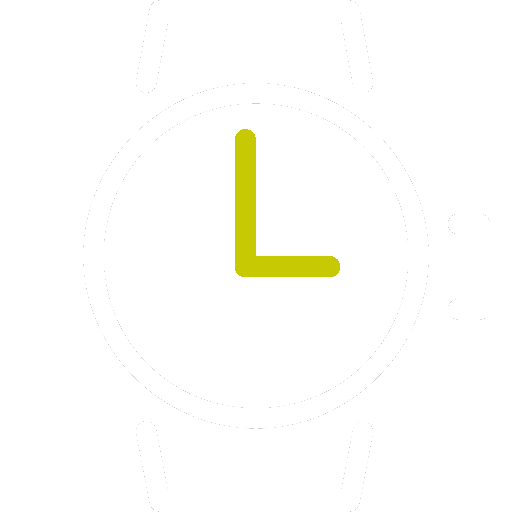
Learn at your own pace
Personalized learning
Make your presentations stand out with Keynote for Mac, a stylish and versatile presentation software part of Apple's Productivity Apps.
This online course will help you learn to create polished and professional Keynote presentations, whether you are a beginner starting from scratch or need a refresher.
Highlights:
- 30 practical tutorials
- Inserting text, shapes, tables, charts and images
- Inserting audio and video clips
- Working with builds, actions and transitions
- Integrating with GoToMeeting for online presentations
- Using an iPhone and Apple Watch to present
- Sharing using iCloud, Dropbox and other cloud based systems
- Design tips for working with fonts, alignment and colors
Once enrolled, our friendly support team and tutors are here to help with any course related inquiries.
CHOOSE A COURSE THAT SUITS YOUR STUDY STYLE

Keynote for Mac
- 30 course lessons
- Interactive tutorial
- 1 coaching hour included

