Microsoft Access
Premium video tutorials
Unlimited tests and quizzes
Regularly updated content
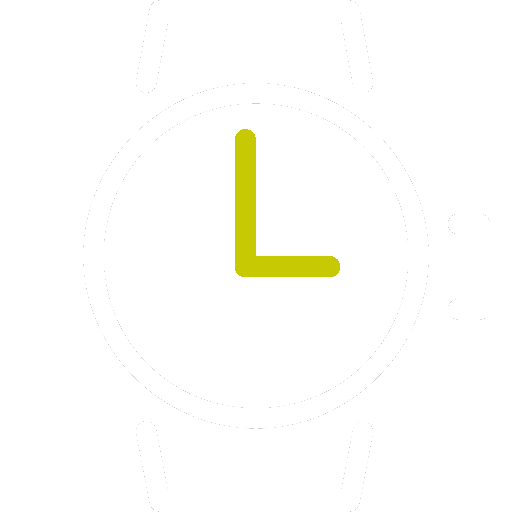
Learn at your own pace
Personalized learning
New to Access or need a refresher? This online course is designed for a beginner and includes intermediate and advanced topics to put you on the road to becoming a master with Microsoft Access.
Highlights:
- 40 practical tutorials.
- Learn how to design tables properly and build relationships.
- Create forms and reports and then modify the design.
- Make simple and complex queries and create calculated fields.
- Import information from other sources such as Excel.
- Use VBA to create command buttons to open forms and reports, set properties, track modification dates, and more.
The application that is built has customers, services, invoices, and would be good for anyone in a service business such as architects, engineers, accountants, lawyers, electricians, plumbers, and even lawn mowers.
The power of Access really gets unleashed when you start adding VBA (Visual Basic for Applications) to your project - and it is not hard! While you may not consider yourself to be a programmer, or thought you'd ever be one, automation is covered in small steps that are easy to understand. You can learn how to take advantage of the great power of VBA with just a few lines of code that make sense.
Video tutorials are recorded in Microsoft Access 2013.
Once enrolled, our friendly support team and tutors are here to help with any course related inquiries.
CHOOSE A COURSE THAT SUITS YOUR STUDY STYLE

Basic
- 40 course lessons
- Interactive tutorial
- 1 coaching hour included

