Pivot Tables
Premium video tutorials
Unlimited tests and quizzes
Regularly updated content
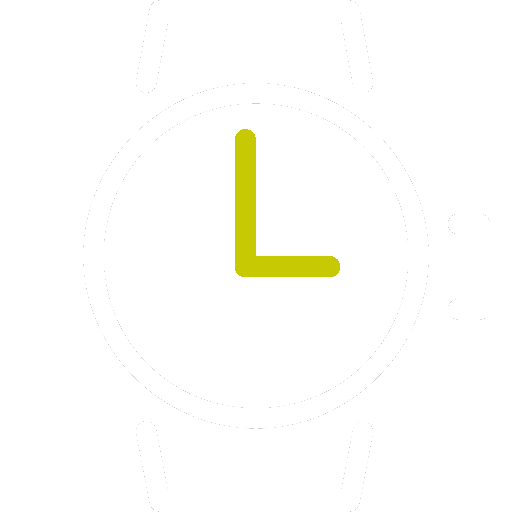
Learn at your own pace
Personalized learning
New to Pivot Tables or want to get more out of them? This online course is designed to give you a solid understanding of Pivot Tables, taking you from novice to ninja!
Pivot Tables are a powerful tool within Excel that can be used to analyze, sort, filter and present data in an understandable way.
In 36 engaging lessons you will learn best practices for preparing source data, using database data, how to preserve formats and create custom styles, sorting and filtering techniques, and much more.
Whether you use Excel for work or study, these tutorials will start you on your journey to becoming a Pivot Tables Ninja! Learn more about how a Expert-Skill Excel certification can boost your career.
The course is Microsoft Excel 2010 and 2013 compliant. Video tutorials are recorded in Microsoft Excel 2013 for PC, and where the user interface is significantly different, Excel 2010 videos are provided too.
If you’d like to learn more about Excel try our Basic, Advanced or Basic and Advanced Excel courses.
Once enrolled, our friendly support team and tutors are here to help with any course related inquiries.
CHOOSE A COURSE THAT SUITS YOUR STUDY STYLE

Microsoft Excel - Pivot Tables
- 36 course lessons
- Interactive tutorial
- 1 coaching hour included

